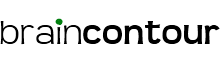How to get the Apple iOS 5 and install it
It is actually very simple. Ready your iPhone, iPad, or iPod and your computer.
1. Connect your device (iPhone, iPad, or iPod) to the computer and wait for the iTunes to launch. Usually, this is automatic. If not, launch the iTunes manually.
2. iTunes will detect the device connected to the computer. You will find it on the left side. Click on your device (mine is “Eric’s iPad.”). This will show you a screen about the device.
3. In the window, look for the “Check for Update” button and click it. If the Apple iOS 5 is not yet available for download, the current version of your iOS will appear in a window. (Note: TechCrunch suggests that you need to have the iTunes 10.5 to make the iOS update easier. If you have not updated to this version yet, get the iTunes 10.5 now.)
4. But when you click “Check for Update” and the new iOS 5 is available for download, select “Download and Update.”
5. Wait. Wait. Wait. Your Apple device and your computer will do the rest of the updating for you.
6. Once the update is done, you are ready to go and enjoy the new OS!