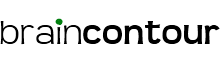This “Quick Find (Links Only)” search bar (aka Quick Find bar) that constantly appears at the bottom of the screen each time I type an apostrophe inside a text box is annoying to the max! It will not allow me to type, for instance, “won’t” or “I’m” or anything that has an apostrophe. Quick googling revealed the culprit – the Mozilla Firefox browser. Mozilla is actually aware of the browser issue and acknowledged users’ complaints by offering some quick solutions/fixes.
Solution 1: Fix the problem by updating your Firefox version. Most of the causes of this issue are fixed in the latest version of Firefox.
Solution 2. If you have the most recent version of Firefox, but are still having this problem, here are some things you can try to avoid the problem:
1. At the top of the Firefox window, click on the ‘Tools’ menu, and select ‘Options’.
2. Select the ‘Advanced’ panel. The ‘General’ tab should be displayed, if not, click on it to select it.
3. In the ‘Accessibility’ section, make sure ‘Search for text when I start typing’ is unchecked.
This setting is unchecked by default. If this setting is checked, any character you type in a text field can trigger this issue. In some cases disabling this setting will prevent this issue from reoccurring. If you’re having this issue, make sure this setting is unchecked.
Solution 3. Open and close a dialog window. For many people there is no need to restart Firefox to be able to type in text fields again.
1. Open any Firefox dialog window
* e.g. Click Tools then Downloads
2. Close the window right away, there’s no need to click on anything first
You should be able to type in the text field now.
Leave a comment if any of these fixes work for you.