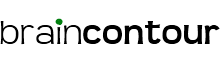There is a way to know whether you alone or somebody else is using your Facebook account. Facebook security features include a detection of current activities and locations of previous log-ins.
To check if someone is secretly logging into your FB account, go to “Account” then “Account Settings” then “Account Security”. You will be prompted with a window like this:

It will show the most recent activity and other past activities on your account and the ones that are still active from the device. If you suspect that something is not right, you can click “end activity” to log you out from the device.
To make sure you can track other suspicious activities in the future, opt to receive email alerts.
For more, here is a video showing the advanced security features on Facebook:
More information can be found at http://www.facebook.com/security.