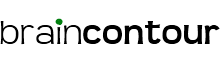Facebook wrote:
It seems wrong that an email message from your best friend gets sandwiched between a bill and a bank statement. It’s not that those other messages aren’t important, but one of them is more meaningful. With new Messages, your Inbox will only contain messages from your friends and their friends. All other messages will go into an Other folder where you can look at them separately. If someone you know isn’t on Facebook, that person’s email will initially go into the Other folder. You can easily move that conversation into the Inbox, and all the future conversations with that friend will show up there.
So how will you find the “Other” folder?
1. Log-in and go to your profile.
2. Click on “Messages” on the sidebar. This will open your inbox and show all your messages. Also, this will prompt “Other” folder to appear below “Messages”.
3. Click “Other” and you will see the rest of the messages you probably haven’t read yet.
Did you just miss an important message?