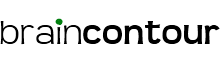Second feature: location tagging. “Now you can easily share what city or neighborhood you’re in with every post you make, or share a particular place, like a park or cafe.” I am not fond of tagging my location, so this feature may be useless for me.
I think the best feature is the “manage privacy right”. Now, you can choose who sees your status updates, photos and profile info. I love this to the max! There are times that I don’t feel others reading my updates (especially if the updates concern them LOL).
In the profile controls, Facebook gives you the option to approve or disapprove tags before they are posted on your wall. So gone are the days when you wake up in the morning and you see your wall flooded with unnecessary tags from friends — examples: tags about real estates, or selling online products. “Now you can choose to approve or reject photos and other posts people tag you in before they appear on your profile.” To turn this feature on, go to “Account” then “Privacy Settings” then click “Manage How Tags Work” section. Turn on “Profile Review”.
Ready to change some of your settings? Visit your FB accounts now.